Infrared Thermometer Non-contact Module GY-906-DCI (Detect-Range 60CM) - MLX90614
-
RM135.00
- Product Code: GY-906-DCI
- Availability: In Stock

This is a MLX90614ESF-DCI non-contact infrared thermometer for use with Arduino, or any microcontroller that can communicate with it through it's I2C interface.
D ---- 3V medical application accuracy
C --- Temperature gradient compensation*
I –---- 3° FOV (angle)
Applications
Features
Package Included
1 x MLX90614ESF-BAA-000-TU-ND Infrared Thermometer Module IR Sensor for Arduino
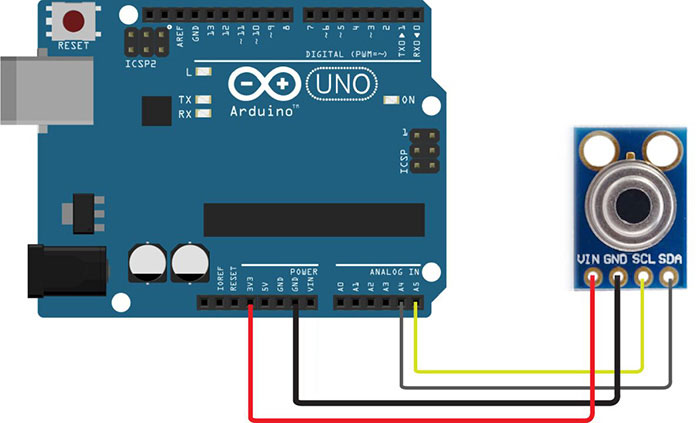
#include <Wire.h> #include <Adafruit_MLX90614.h> Adafruit_MLX90614 mlx = Adafruit_MLX90614(); void setup() { Serial.begin(9600); Serial.println("Adafruit MLX90614 test"); mlx.begin(); } void loop() { Serial.print("Ambient = "); Serial.print(mlx.readAmbientTempC()); Serial.print("*C\tObject = "); Serial.print(mlx.readObjectTempC()); Serial.println("*C"); Serial.print("Ambient = "); Serial.print(mlx.readAmbientTempF()); Serial.print("*F\tObject = "); Serial.print(mlx.readObjectTempF()); Serial.println("*F"); Serial.println(); delay(500); }
The result will display in serial monitor.