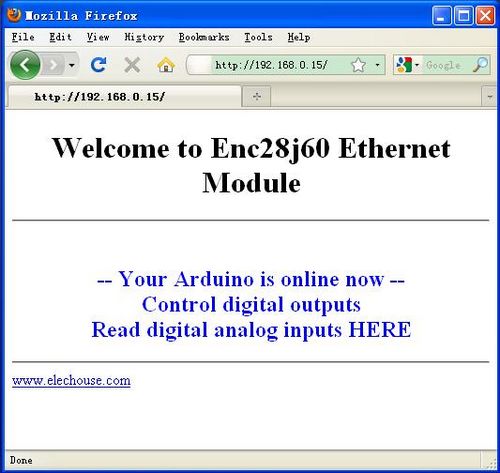ENC28J60 Ethernet LAN Network Module
- Was RM35.00
-
RM18.00
- Product Code: ENC28J60
- Availability: In Stock
The ENC28J60 Ethernet Module utilizes the new Microchip ENC28J60 Stand-Alone Ethernet Controller IC featuring a host of features to handle most of the network protocol requirements. The board connects directly to most microcontrollers with a standard SPI interface with a transfer speed of up to 20MHz.
It is a module by which you can put your control board online. And of course you can use it on the Arduino platform. Its function is the same as Ethernet Shield V1.0 for Arduino, so with it you can realize all the functions that you did on the Ethernet Shield V1.0 for Arduino. It is tiny and convenient, you need to connect it with your Arduino board with 10 wires, then you can use it like the Ethernet Shield V1.0 for Arduino. The picture of the Enc28j60 Ethernet module is shown below.
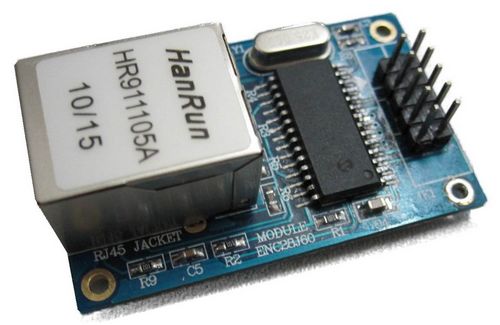
In order to use the Enc28j60 Ethernet module, we should understand the pins of it first, as is shown below.
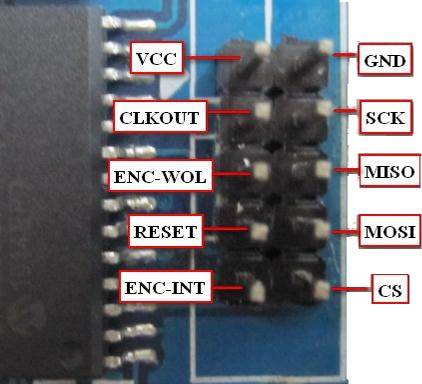
To use it on the Arduino, you can connect it on to the Arduino board directly .In this way, you connect the RESET pin to the RESET of Arduino, connect the ENC-INT pin to the digital 2 of Arduino, connect SCK, MISO, MOSI, CS-EN to the SPI port of Arduino, and don’t forget to connect the VCC(3.3V) and GND.
|
ENC28J60 Module
|
Arduino Due/UNO
|
Arduino Mega
|
|
VCC
|
3V3
|
3V3
|
|
CLKOUT
|
|
|
|
ENC-WOL
|
|
|
|
RESET
|
RESET
|
RESET
|
|
ENC-INT
|
2
|
2
|
|
GND
|
GND
|
GND
|
|
SCK
|
13
|
52
|
|
MISO
|
12
|
50
|
|
MOSI
|
11
|
51
|
|
CS
|
10
|
53
|
You can also finish the connection through the communication shield that we supply, which can make the connection much easier. In order to do it ,you should find those ports marked the Enc28j60 on the communication shield.

Then you may connect the ports to the right ones on the Enc28j60 module, the connection is shown below.
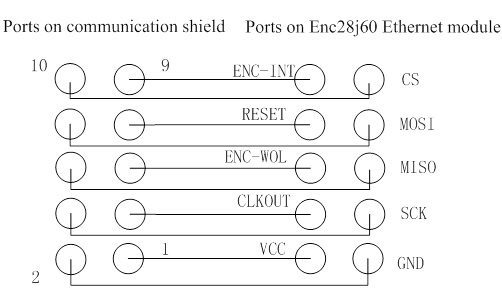
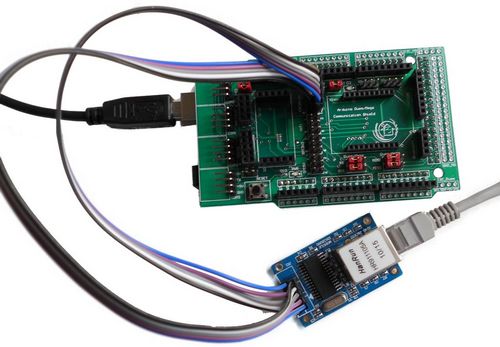
After that, you can connect the Enc28j60 module to your PC through a net cable, and then you can start testing the module. In order to test the module, you should first download Ehernet_ENCJ60 (click here). Extract it and put it in the folder arduino-0022libraries.
Open the Arduino IDE, find the example webserverpde:
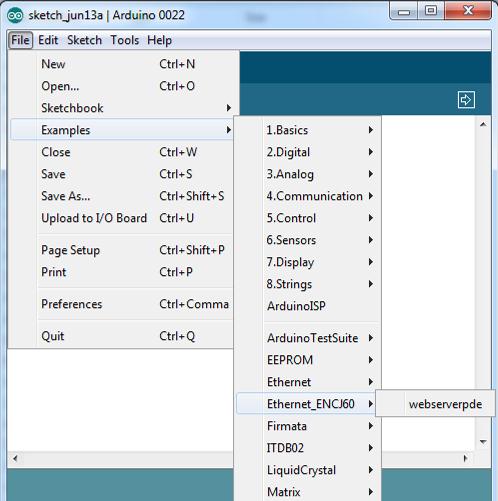
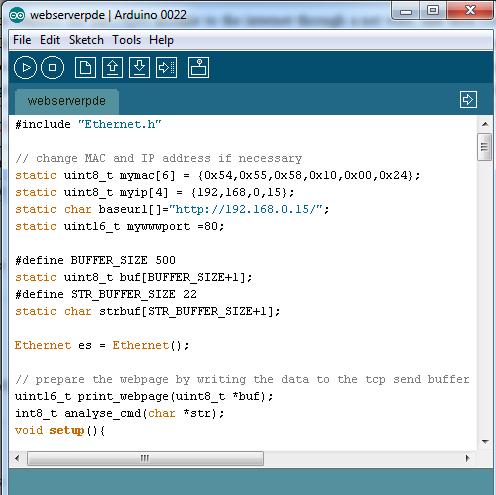
Change the code:
static uint8_t mymac[6] = {0x54,0x55,0x58,0x10,0x00,0x24}; // set the MAC address
static uint8_t myip[4] = {192,168,0,15}; //Set IP
static char baseurl[]="http://192.168.0.15/"; //Set IP, same as above
static uint16_t mywwwport =80; //Set port, usually 80
Upload the program to Arduino.
Please do not forget to configure the IP on your local PC:
On Windows OS, open Control Panel--Network and Internet--Network Connections, double click Local Area Connection (the one your ENCJ60 module connected to)
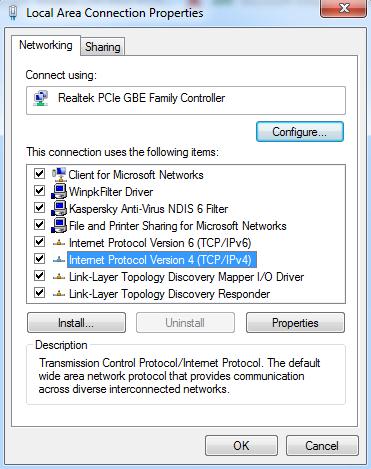
Click Internet Protocol Version 4 (TCP/IPv4) and then Proerties
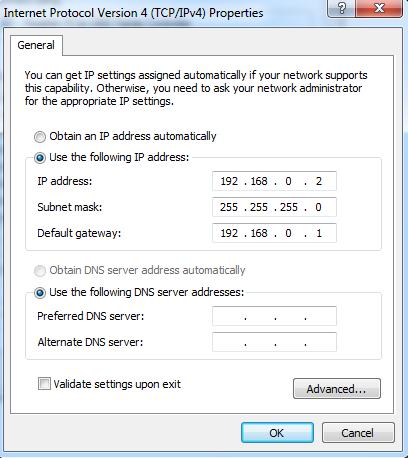
Click OK to apply.
Open one brower and input: http://192.168.0.15:80/