ZMCT103C Current Transformer Module
-
RM18.00
- Product Code: ZMCT103C
- Availability: In Stock
Description:
This module is a high precision op-amp circuit board that does accurate sampling for the signal and appropriate compensation and other functions.
The module can measure within 5A current communication and can be adjusted corresponding to output analog quantity.
This module has a ratio of 1000:1, so it can transform 5A input to 5mA output.
The difference between conversion and transformation is that Power conversion is converting electric energy from one form to another such as converting between AC and DC or changing the voltage or frequency, or some combination of these. But a power converter is an electrical or electro-mechanical device for converting electrical energy. This could be as simple as a transformer to change the voltage of AC power but also includes far more complex systems. The term can also refer to a class of electrical machinery that is used to convert one frequency of alternating current into another frequency.
Features:
Output Type: Analog
Working Voltage: 5V ~ 30V
Rated Input Current: 5A
Rated Output Current: 5mA
Ratio: 1000: 1
The Linear Range: 0 ~ 10A
Linearity: 0.2%
Accuracy Class: 0.2
Isolation Voltage: 3000V
Pin Number: 4 Pins
Operating Temperature: -40°C ~ 70°C
Size: 38mm x 18.5mm
Pinout:

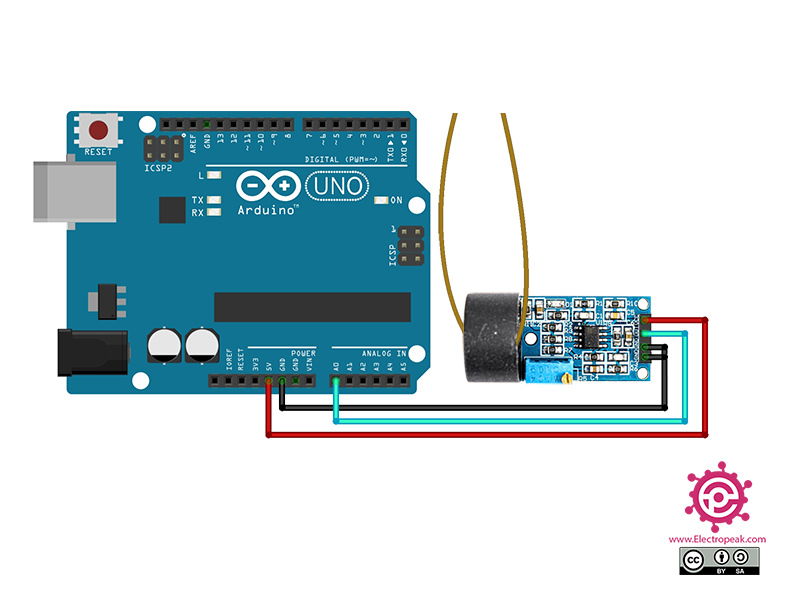
Code:
#define calibration_const 355.55
int max_val;
int new_val;
int old_val = 0;
float rms;
float IRMS;
void setup() {
pinMode(A0,INPUT);
Serial.begin(9600);
}
void loop() {
new_val = analogRead(A0);
if(new_val > old_val) {
old_val = new_val;
}
else {
delayMicroseconds(50);
new_val = analogRead(A0);
if(new_val < old_val) {
max_val = old_val;
old_val = 0;
}
rms = max_val * 5.00 * 0.707 / 1024;
IRMS = rms * calibration_const;
Serial.print(" IRMS: ");
Serial.println(IRMS);
delay(1000);
}
}