DC-DC Automatic (Step Up & Step Down) Peak 4A Adjustable Voltage & Current, Regulator Module Buck Boost Converter
-
RM50.00
- Product Code: BUCK-BOOST-SOLAR-CHARGES-MODULE
- Availability: In Stock
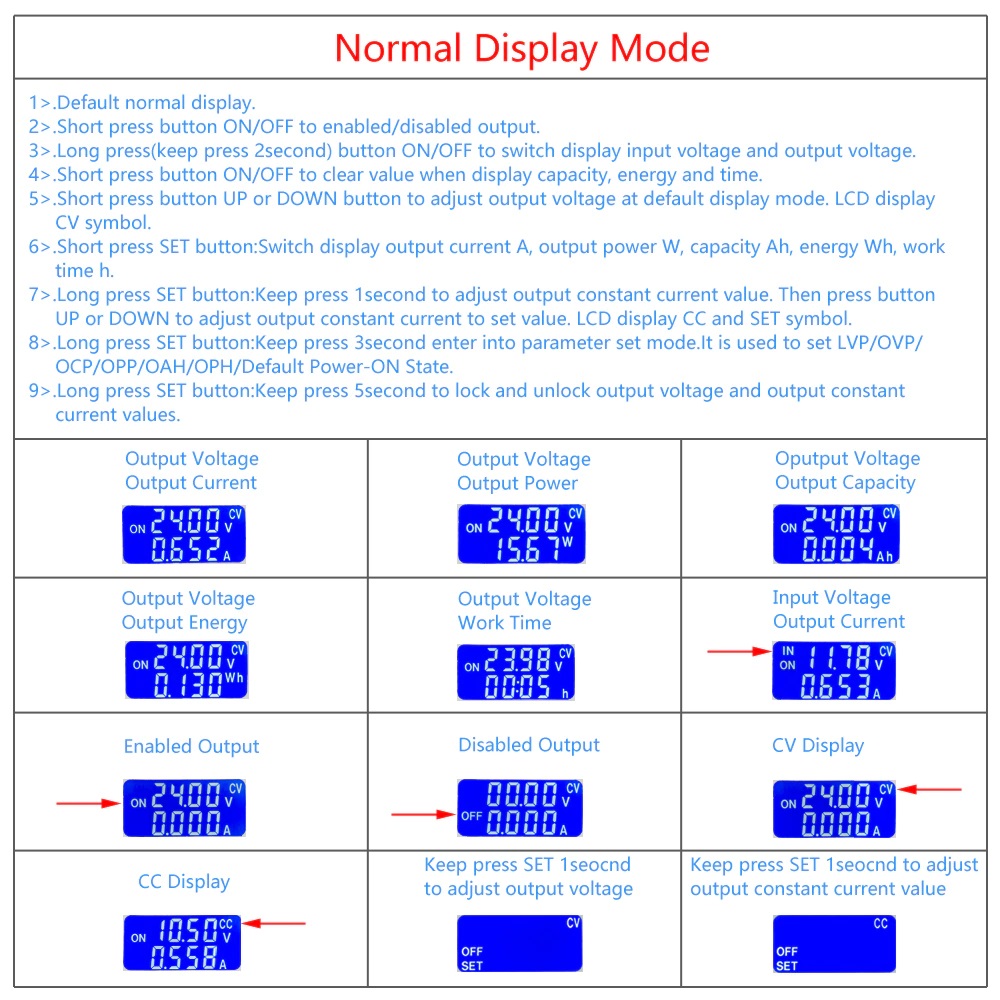
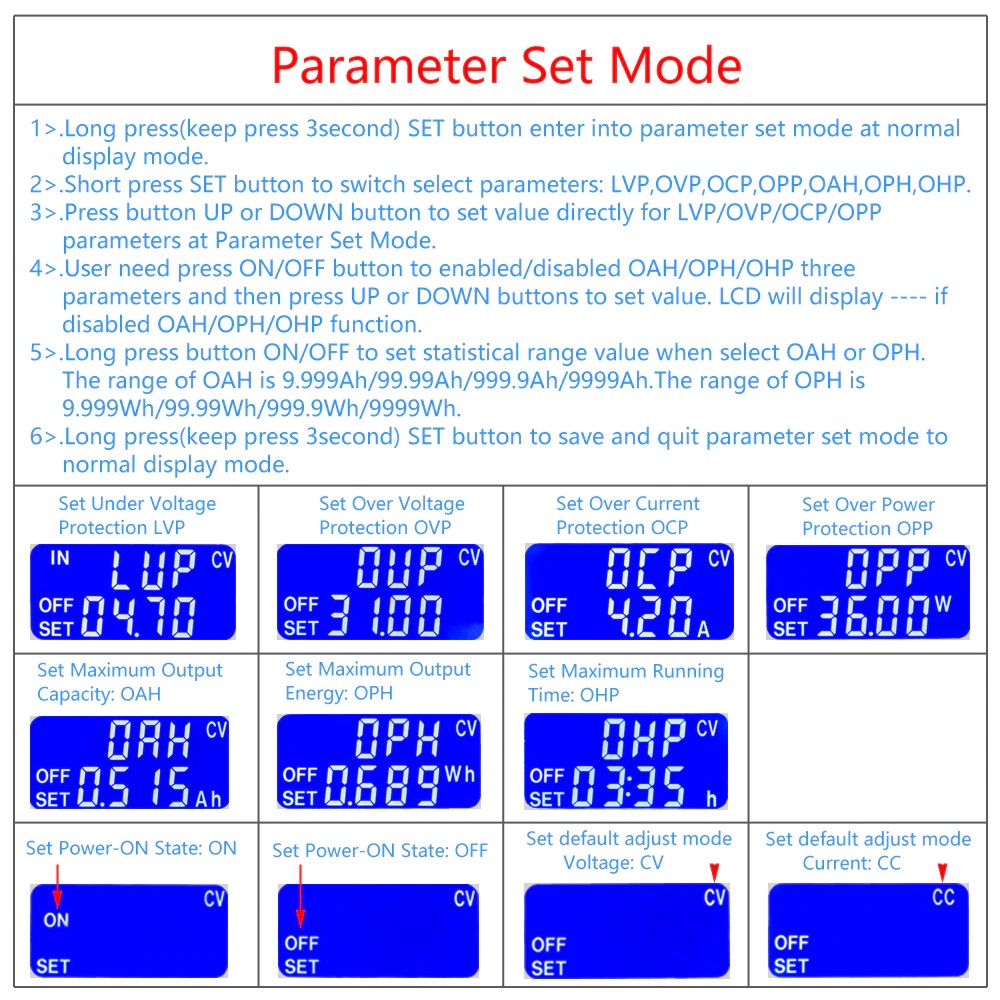
Features
Specifications
***SETTING MODE
1.Normal Display Mode: 1>.Default normal display. 2>.Short press button ‘STOP’ to enabled/disabled output. 3>.Long press(keep press 2second) button ‘STOP’ to switch display input voltage and output voltage. 4>.Short press button ‘STOP’ to clear value when display capacity, energy and time. 5>.Short press button UP or DOWN button to adjust output voltage at default display mode. LCD display CV symbol. 6>.Short press SET button:Switch display output current A, output power W, capacity Ah, energy Wh, work time h. 7>.Long press SET button:Keep press 1second to adjust output constant current value. Then press button UP or DOWN to adjust output constant current to set value. LCD display CC and SET symbol. 8>.Long press SET button:Keep press 3second enter into parameter set mode.It is used to set LVP/OVP/OCP/OPP/OAH/OPH/Default Power-ON State. 9>.Long press SET button:Keep press 5second to lock and unlock output voltage and output constant current values.
2.Parameter Set Mode: 1>.Long press(keep press 3second) SET button enter into parameter set mode at normal display mode. 2>.Short press SET button to switch select parameters: LVP, OVP, OCP, OPP, OAH, OPH, OHP. 3>.Press button UP or DOWN button to set value directly for LVP/OVP/OCP/OPP parameters at Parameter Set Mode. 4>.User need press ‘STOP’ button to enabled/disabled OAH/OPH/OHP three parameters and then press UP or DOWN buttons to set value.LCD will display ‘----’ if disabled OAH/OPH/OHP function. 5>.Long press button ‘STOP’ to set statistical range value when select OAH or OPH.The range of OAH is 9.999Ah/99.99Ah/999.9Ah/9999Ah.The range of OPH is 9.999Wh/99.99Wh/999.9Wh/9999Wh. 6>.Long press(keep press 3second) SET button to save and quit parameter set mode to normal display mode.
Package Include
*Note: Gently rotate the potentiometer clockwise around 7-8 round will drop the output voltage for the first time usage .
How to set-up before use:
- Make sure that the power input is not greater than input voltage writen in specification.
- Set the multimeter to DC Voltage.
- Gently turn the adjustment potentiometer to your expecting voltage.