GSM & GPS Two-In-One SIM808 Module w/ SMA Antenna
- Was RM240.00
-
RM135.00
- Product Code: SIM808
- Availability: In Stock
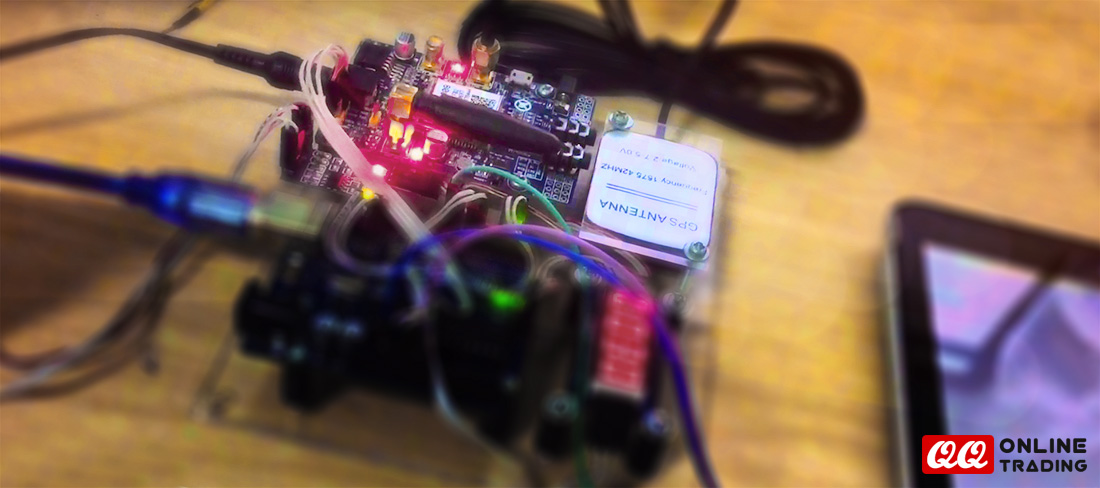
Specifications
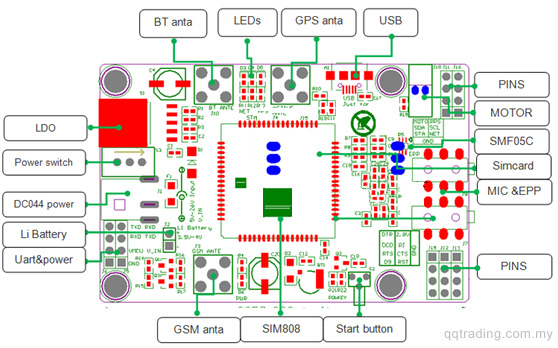
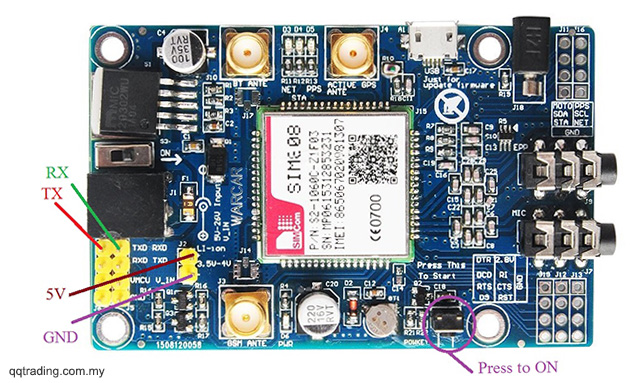
Hardware and Software Required
Hardware connections
The SIM808 module has to be connected to Uno as follows:
Note: When the board is power on, the LED (PWR) will light up.After a long press (about 2 second) on this button, the other three LEDs(D3,D4,D5) will be light. And one of them starts to flash,this suggests that SIM808 is beginning to work now. When the power supply, GSM and GPS antenna and SIM card are connected to the module correctly,the LED will be flash slowly (3Second delay), that indicates that the module is registered to the network, and the user can make a call or do something else.
For programming the SIM 808 module,the user should upload the given code.Now open the serial monitor and simply type the AT commands according to the requirement.For example if you want to make a call,just type ATD+(country code)mobile number; and press ENTER key.Likewise the data can be transferred from our phone to SIM module and vice versa by using Bluetooth AT commands.
#include <SoftwareSerial.h> SoftwareSerial mySerial(9, 10); void setup() { mySerial.begin(9600); Serial.begin(9600); delay(100); } void loop() { if (Serial.available()>0) mySerial.write(Serial.read()); if (mySerial.available()>0) Serial.write(mySerial.read()); }
Here the image shown below is the bluetooth scanning and pairing the specified BT device:
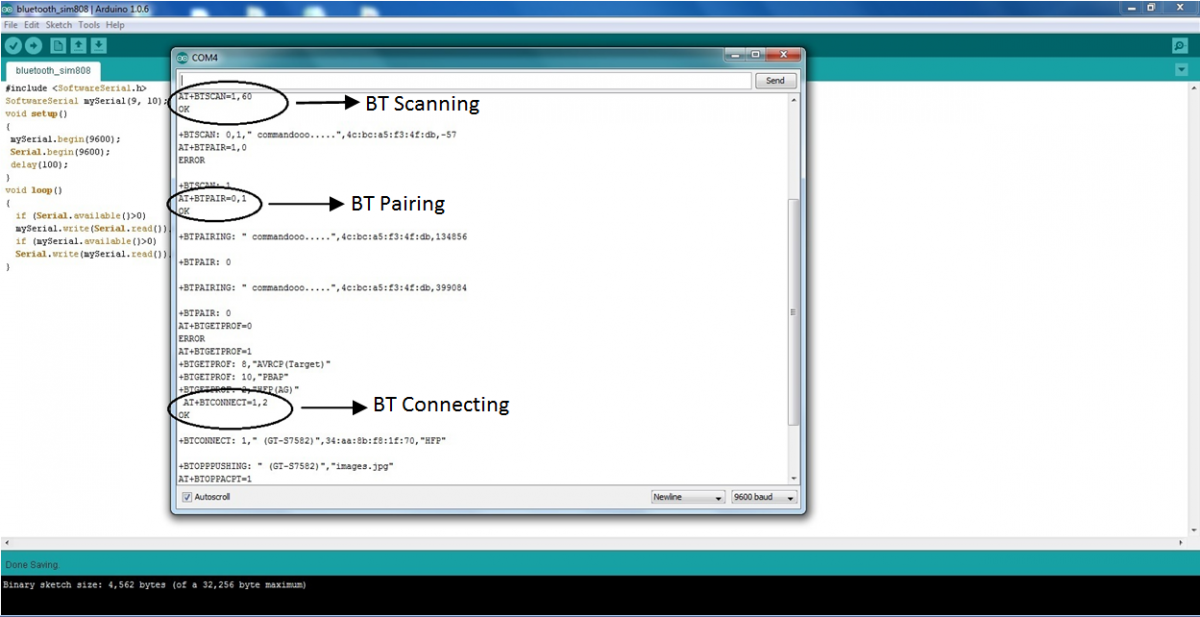
Tags: GSM