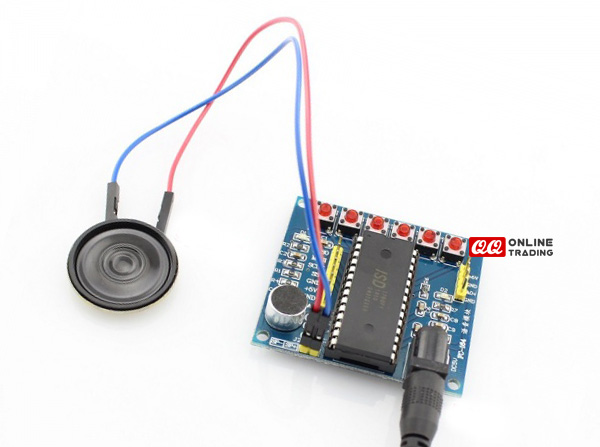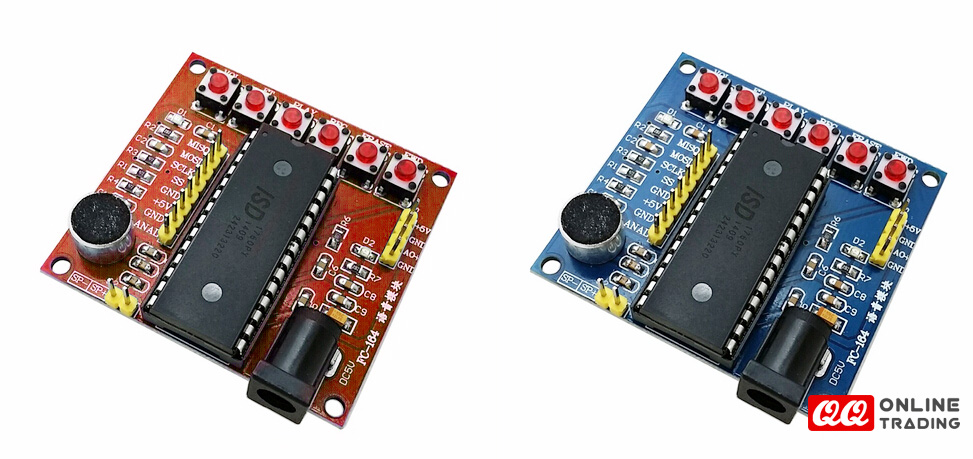This board is based on ISD1700 Series, which is high-quality, fully integrated, single, chip multi-message voice record and playback device ideally suited to a variety of electronics systems. The message duration is user selectable in 60 seconds, depending on the specific device. The sampling frequency of each device can also be adjusted from 4 kHz to 12 kHz application. Operation voltage spans a range from 2.4V to 5.5V to ensure that the ISD 1700 devices are optimized for a wide range of battery or line-powered applications.
ISD1760 can record 60 seconds with sample Freq of 8 kHz and 75 seconds with samples Freq of 6kHz
Features:
- Input voltage: 2.4V - 5.5V DC
- Board dimension: 52mm x 55 mm
- Two Samples Frequency can be selected: 6KHz or 8KHz
- Easy to operate and no need to be controlled by micro-processor.
- All control pins from chip are extended out for control
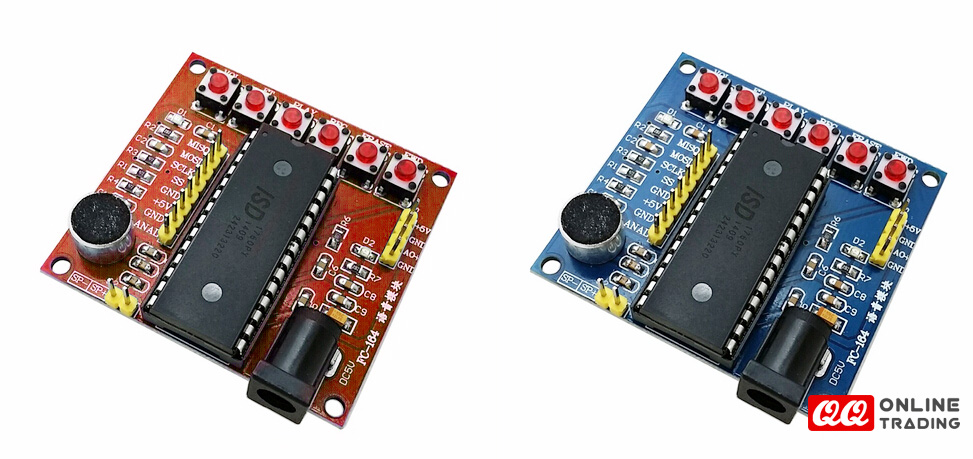
Functions:
There are modes for this chip: Standalone mode and SPI mode.
Here the standalone mode is introduced:
1. REC
When the REC key is pressed, the chip Indicator LED is on. Keep pressing the REC key, the voice clip will be recorded into the chip when you speak to MIC connected on the board.
After the REC key is released, the chip indicator LED is off. If the REC key is being pressed again, the second voice clip will be recorded into chip. And so on.
2. PLAY
There are two modes to play the voice in the voice chip: edge trigger mode and level trigger mode.
(1) Edge trigger mode: When PLAY key is pressed then released, the current clip will be played. The chip indicator LED will be blinking until this playing clip is finished. The play pointer will point the start address of the current clip. That is, if the PLAY key is pressed then released again, the current voice clip will be played again.
(2) Level trigger mode: When PLAY key is being pressed all the time, all the clips in the chip will be played back.
3. FWD (forward)
Before playing back the clips in the chip, if the FWD key is pressed once, the play pointer will point to the pointer of the NEXT voice clip, if the FWD key is pressed twice, the play pointer will point to the NEXT NEXT voice clip. And so on. If the current clip is the last one, when the FWD key is pressed, the pointer will be point to the first clip in the chip.
4. ERASE
There are two erase functions: single clip erase function and erase ALL function. The single clip erase function only can erase the first clip or the last clip. When the play pointer is pointing the first clip or the last clip, the single clip erase function can take effect.
When the play pointer is pointing the first clip, if the ERASE key is pressed then released, the first clip was erased, the current play pointer will point to the second clip. When the play pointer is pointing the last clip, if the ERASE key is pressed then released, the last clip was erased, the current play pointer will point to the clip before the last one.
If the ERASE key is being pressed for at least 3 seconds, the system will enter erase all mode and the indicator LED will blink twice. Keep pressing the ERASE key, all the clips in the chip will be erased if the ERASE key is released after the indicator LED blinks 7 times
5. RESET
Pressing this key will execute the reset operation. After reset, the play pointer and the record pointer will point to the last clip. The last clip will be played back after the PLAY key is pressed. And the new clip will be added after the last clip if new clip is recorded.
6. VOL
By pressing the VOL key then releasing it can adjust the volume. The adjusted step is 4db.
The default volume is the maximum volume.
7. FT (Feed through)
When the FT pin is connected to GND, the system will enter feed through path mode. The voice from Analn pin will be fed through to speaker or AUD output directly. The voice from Analn pin will be recorded if REC operation is executed in feed through path mode.