Adjustable Timer (Relay) up-to 5A DC/AC w/ Trigger & Delay & Micro USB Power
- Was RM38.00
-
RM28.00
- Product Code: timer-relay-trigger-4-button
- Availability: In Stock
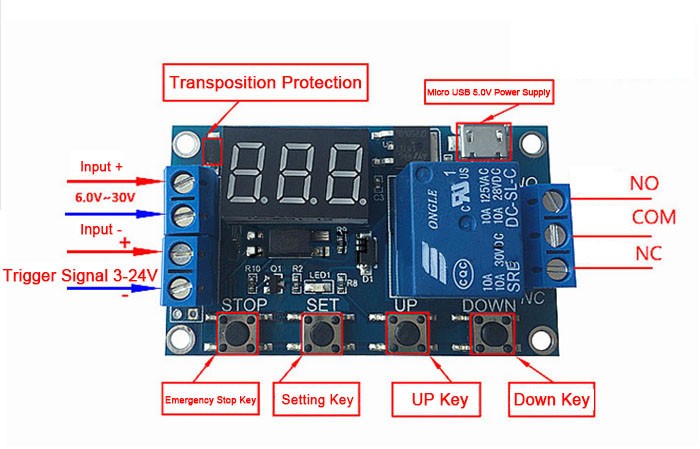
Features
Specifications
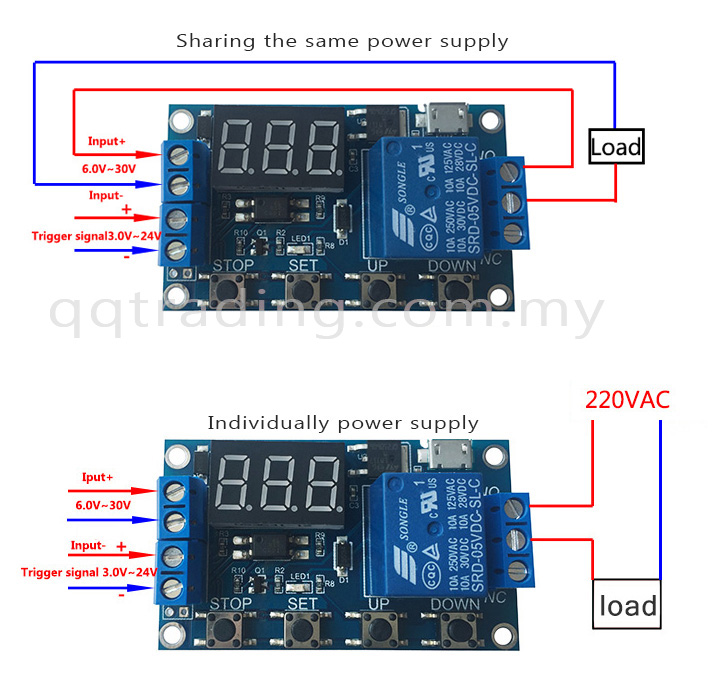
Mode
P1: (Require an external trigger signal)
After trigger signal received, turn on the LOAD for OP time then turn off the LOAD and waiting for next signal to on again.
Below are the options while OP is operating:
P1.1: Signal being trigger again will not interrupt the OP
P1.2: Signal being trigger again start OP again
P1.3: Signal being trigger again reset the timer and waiting for trigger signal again; (Turn off the LOAD & stop timing)
P2: (Require an external trigger signal)
After trigger signal received, turn off the LOAD for CL time then turn on the LOAD for OP time and waiting for next signal to off again.
P3.1: (Require an external trigger signal)
After trigger signal received, turn on the LOAD for OP time then turn off the LOAD for CL time, this will continuous loop / cycle.
Once trigger signal received again LOAD will off and loop will stop.
Cycle times (LOP) can be pre-set.
P3.2: (No trigger signal require)
Autorun, turn on the LOAD for OP time then turn off the LOAD for CL time, this will continuous loop / cycle.
Cycle times (LOP) can be pre-set.
P4: (Require an external trigger signal)
After trigger signal received, turn on the LOAD then start time counter
Once no more trigger signal LOAD will off and counter will stop.
p.s “LOAD” is the device you are going to control to on / off
Time
How to set
- The blinking Mode at the main menu is current mode (default is P1.1)
- To select the Mode by press and hold SET key for 2 seconds and select interface mode by pressing UP / DOWN key to choose the Mode (P1.1 ~ P4) and press SET to confirm
- After confirm the mode, it will need to set OP Time – Power on time (Closed circuit), UP / DOWN to choose, SET to confirm
- CL Time – Power off time (Open circuit), UP / DOWN to choose, SET to confirm
- LOP Time – Cycle / loop times (1-999 time / --- infinity), UP / DOWN to choose, SET to confirm
- After set the LOP, press and hold SET key for 2 seconds to back to main menu
Main menu
When the relay is not triggered, display shows "000" (with no decimal point).
When relay triggered will clearly show the decimal point
Mode select
Press and hold the “SET” button to enter
After setting, press the SET button for 2 seconds to back on main menu
STOP button features