IR Infrared 1 - 6mm Line Following Reflective Sensor Module - FC-51RA
- Was RM8.00
-
RM4.00
- Product Code: FC-51 R/A
- Availability: In Stock

This IR reflective sensor utilizes a TCRT5000 to detect color and distance. It emits IR rays and then detects if it receives the reflection. This sensor is often used in line following robots, auto data logging on utility meters, because this module can sense if a surface is white or black.
Features:
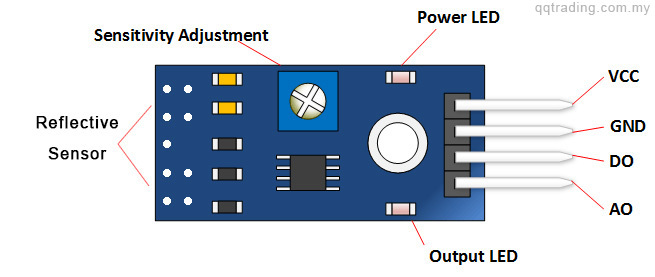
| Pin, Control Indicator | Description |
|---|---|
| Vcc | 3.3 to 5 VDC Supply Input |
| Gnd | Ground Input |
| DO | Output that goes low when obstacle is in range |
| AO | Output Analog signal |
| Power LED | Illuminates when power is applied |
| Obstacle LED | Illuminates when obstacle is detected |
| Distance Adjust | Adjust detection distance. CCW decreases distance. CW increases distance. |
| IR Reflective | Infrared Reflective LED |
Wiring up the TCRT5000 to an Arduino is relatively straight forward and measure the voltage drop produced by the transistor all we need to do is connect an analog pin from the Arduino to the Collector (C) of the Transistor.
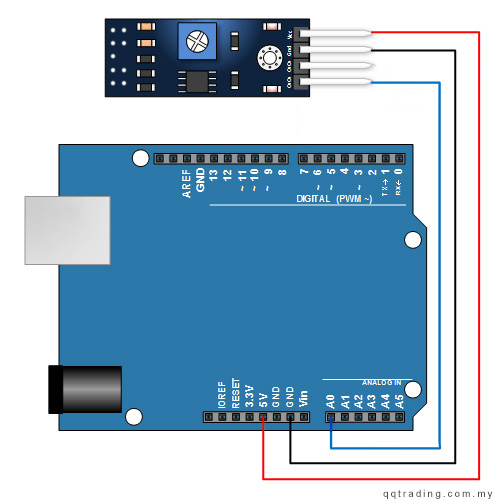
You actually don’t even have to write any code to start using the Arduino TCRT5000 sensor, all you need to do is launch the AnalogReadSerial example and Upload it to your Arduino.
/* AnalogReadSerial Reads an analog input on pin 0, prints the result to the serial monitor. Attach the center pin of a potentiometer to pin A0, and the outside pins to +5V and ground. */ // the setup routine runs once when you press reset: void setup() { // initialize serial communication at 9600 bits per second: Serial.begin(9600); } // the loop routine runs over and over again forever: void loop() { // read the input on analog pin 0: int sensorValue = analogRead(A0); // print out the value you read: Serial.println(sensorValue); delay(1); // delay in between reads for stability }
Then simply open the serial monitor window to see what is going on.
Tags: IR Infrared