NodeMCU V3 - ESP8266 WiFi, CH340, 4MB Storage - Development Board
-
RM22.00
- Product Code: NodeMCU V3
- Availability: In Stock
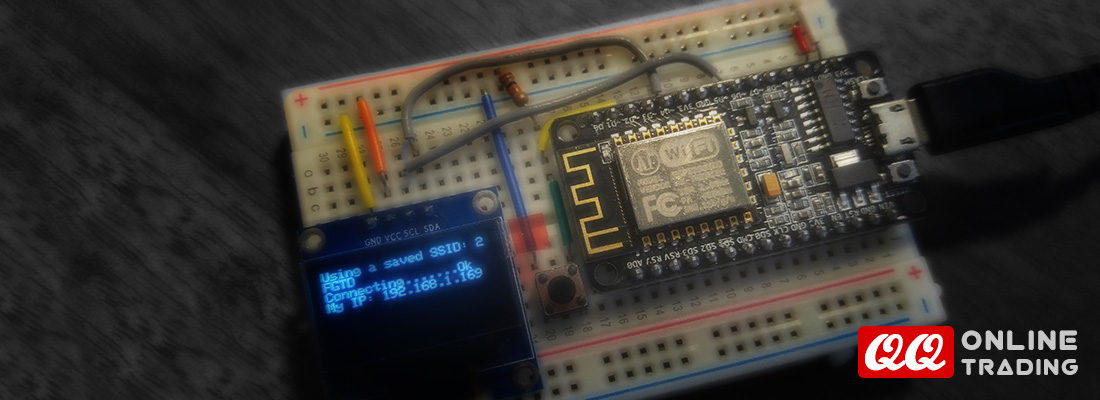
NodeMCU is an open source robot brain with a super fast clock, built in WIFI, and tons of room to fit your code. Perfect for building IoT projects and robots that communicate with their friends. You can use Arduino IDE to write and upload code, so none of your favorite habits have to change.
V3 vs V2
So, what’s with the V3? NodeMCU haven’t released a new specification so far. Hence, there’s no official 3rd generation board. Turns out that V3 is a “version” invented by producer V3 is signify minor improvements to the V2 boards. Among others they claim their USB port to be more robust.
If you compare the pin layout there’s only a tiny difference to the V2 layout. V3 decided to use one of the two reserve pins for USB power out and the other for an additional GND.
Watch out though for the difference in size! This V3 board is significantly larger than the V2 boards. Because of its size I would never use it. There are clearly better alternatives.
Arduino-like hardware IO
Advanced API for hardware IO, which can dramatically reduce the redundant work for configuring and manipulating hardware.
Code like arduino, but interactively in Lua script.
Nodejs style network API
Event-driven API for network applicaitons, which faciliates developers writing code running on a 5mm*5mm sized MCU in Nodejs style.
Greatly speed up your IOT application developing process.
Lowest cost WI-FI
On-board ESP8266, a low-cost WiFi-MCU Module integrated and easy to prototyping development board. The best platform for IOT application development at the lowest cost.
The Development board based on ESP8266, integrates GPIO, PWM, IIC, 1-Wire and ADC all in one board. Power your development in the fastest way combining with NodeMCU Firmware!
Features
Specifications
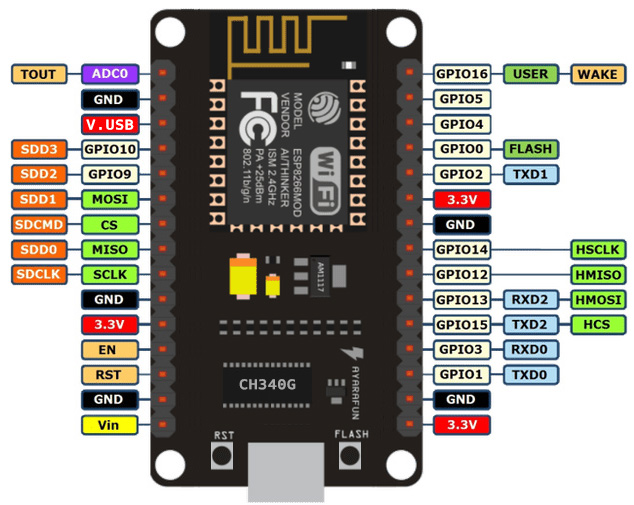
| Developer | ESP8266 Opensource Community |
|---|---|
| Type | Single-board microcontroller |
| Operating system | XTOS |
| CPU | ESP8266 (LX106) |
| Memory | 128kBytes |
| Storage | 4MBytes |
| Power | USB |
Documentation
You can find the firmware source code and documentation on Github, as well as nodemcu-flasher, a Windows only tools to flash the firmware to a module. There’s also a separate tool called esptool that will let you flash nodemcu from Linux. In case you find the documentation is all over the place, you might want to checkout NodeMCU video tutorial below.
Wiki & External links